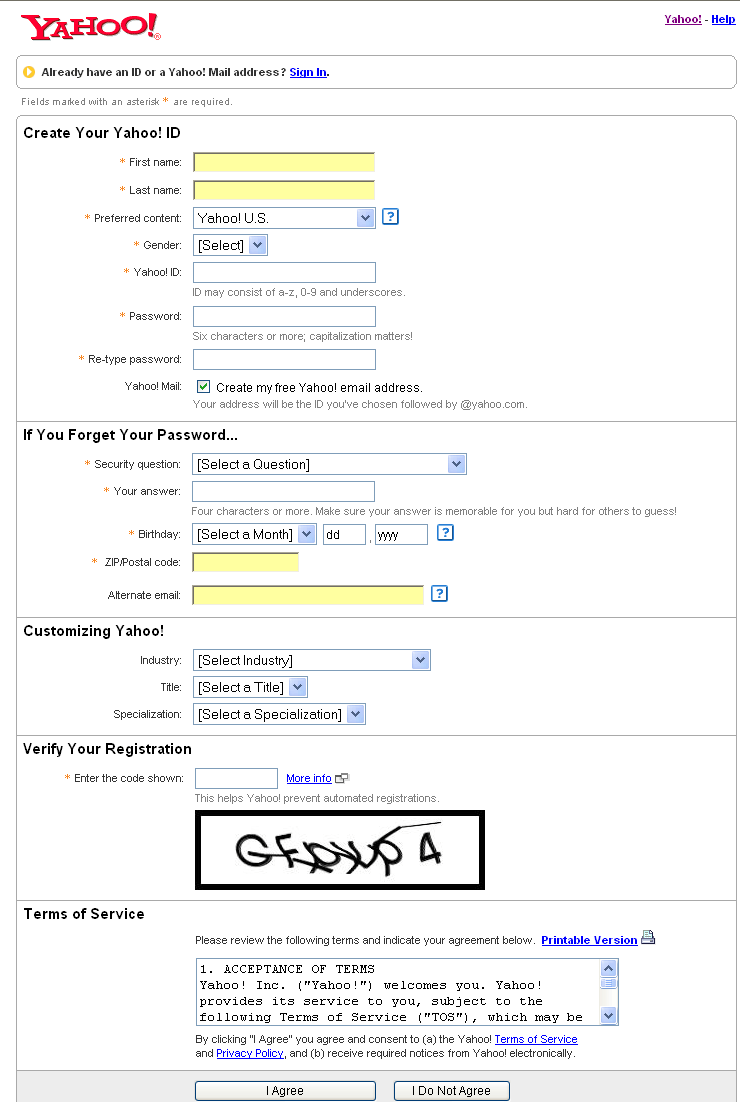|
GETTING A
YAHOO! ID Before you can use Yahoo! Groups, you must have a Yahoo! ID. When potential members of your group Reply to an invitation to join, if they do not already have a Yahoo! ID, they will be sent to this page at http://edit.yahoo.com/config/eval_register (Figure 1)
Figure 1: Getting a Yahoo! ID page
Creating your Yahoo! ID You may find it handy to just use the
e-mail handle you have for other e-mail accounts. This simplifies
the memory process. NOTE
Verify Your Registration
Terms of Service
Please refer to the Settings tutorial on the Index page at http://daf4.free.fr/settings/yg-index.htm for further instructions on customizing your Yahoo! Group. |
Revised and updated by
Christine Bauer-Ramazani, August 2005