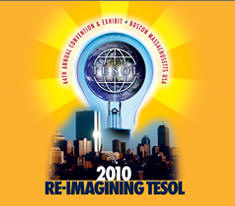|
Web
Cast Participation Guide for TESOL 2010
CALL Interest Section:
Electronic Village
Technology Showcase and EV Fair Classics
Connect with presenters at
the Electronic Village at the
44th
Annual TESOL Convention and Exhibit (TESOL 2010),
March 24-27 in Boston, Massachusetts, USA. If you cannot be there in
person, join the Convention goers virtually. The CALL
Interest Section has organized several presentations to be
web cast from the Electronic Village in Boston.
You can see and listen to the presentations and
submit questions via text or voice
chat.
Click the link below to see the schedule of
web cast presentations.
Web Cast
Session Schedule 2010
<http://academics.smcvt.edu/cbauer-ramazani/TESOL/2010/Webcasts/Sessions-Schedule.htm>
|
Date of the Web Casts
March
25 and 26
To see the time
for the Web casts in your area, click the link to the
WorldClock |
Location of the Web Casts
the
Webheads
Virtual Office at LearningTimes.org
<http://home.learningtimes.net/learningtimes?go=273662
or
http://bitly.com/webheadsroom> |
|
Instructions
for Participation |
|
Before the Web Cast:
How to use the Elluminate
Live! chat room . . .
Very important for
first-time users:
- Listen/view the Elluminate
Live! ® V9 Training and Documentation for Participants >
Participant Orientation (5 minutes)
OR
Additional Resources:
|
Critical steps for participating in the
Web Cast:
- Be sure to join the session 5 - 10
minutes prior to the start.
- Set your Connection Speed to the
Internet and computer platform (PC or MAC).
-
CRITICAL:
Use the Audio Setup Wizard to test
out your microphone and speakers.
- Follow and participate in the text
chat on the left at any time--raise questions or post comments.
- Listen to the presenter(s) and
adjust the volume as needed by using the slider.
-
CRITICAL: To speak, press the
microphone icon.
-
CRITICAL: Release the microphone when
finished by pressing it again.
Troubleshooting:
- Sometimes
you are prevented from connecting to an Elluminate Live!
server to authenticate and join a session. This may be caused by a
firewall/proxy or lost Internet connection.
|
posted by CALL-IS Chair
Christine
Bauer-Ramazani
Last updated:
12/19/2012 |